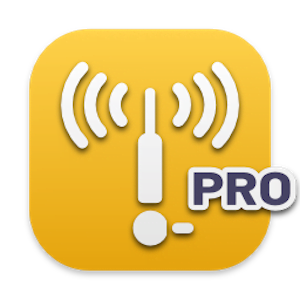A Markdown editor and hypernotebook built around CommonMark, with 1Password integration, HTML/CSS/Bootstrap support, live task lists, smart drag-n-drop insertion, multiple themes, document aliasing, and more.
Taking notes, writing blog articles, managing all the technical details of your websites and projects — these are just some of the things Versatil Markdown can be used for.
## Feature Overview
### Display First
Meaning if you’re not editing the text, then it’s being displayed rendered, making it easy to read and reference.
### Markdown/CommonMark Syntax
Built on the emerging _CommonMark_ specification and enhanced with GitHub Flavored Markdown, you get all the normal Markdown goodness, plus **task lists** and **tables**.
### Multiple “Source” Folders
Easily add all your notes — maybe a set of blog posts in our Documents folder, notes for work and various projects in your Dropbox or iCloud Drive.
### HTML/CSS/Bootstrap 4 Supported
Embedded HTML and CSS is also supported. For the true power user, you can utilize the embedded Bootstrap 4 framework
### “Live” Task Lists
Task lists are “live” – click on the checkbox and it will be marked in the source document. Create a list of todos and check them off one by one as they get done, without having to directly edit the document.
### 1Password Integration
If you use _1Password_ to store your logins to various websites, you can easily create a link to one of these sites, by simply dragging an item from 1Password into the editor window.
### Integrated Spark File
An easy way to chronicle and capture thoughts or ideas through the creation of _sparks_. Each spark is stamped with a date and time and kept in chronological order, so you can quickly browse through them.
### Syntax Highlighting
Embedded source code can be syntax highlighted for many languages, including HTML, CSS, JavaScript, Ruby, and many more.
### Smart Drag/Drop
Drag a link or an image from your browser into your text, and have it inserted as a proper link or image, including the title for the link.
### Document Aliasing
Sometimes information belongs in more than one place; create an alias to virtually place a note in any section/folder where it needs to be.
### Dark Mode and Multiple Themes
_Normal_, _Solarized Dark_, and _Solarized Light_ themes for display and editing are provided, or create your own customized themes, whether it’s making a small tweak to an existing theme or creating something entirely new. A “Dark Mode” is also provided.
### Multiple Columns
Sometimes, it makes sense to have multiple columns for your notes/data. With a simple syntax, easily create new rows and columns. Simple and unobtrusive.
## Additional Features
– Data Stored as Text
– Frictionless Keyboard Flow
– Click to Edit
– Sharing Menu Integration
– Export (HTML, PDF and Web Archives)
– MathJax for TeX and LaTeX Support
– Touchbar Support
– Back/Forward History Navigation
– QuickLook Integration
You can view our privacy policy at:
https://versatilapp.com/privacy
What’s New
Version 2.1.0
What’s new in Versatil Markdown 2.1.0
– macOS 10.14 or higher is now required
– GitLab color chip syntax supported
– Removed use of Fabric/Crashlytics
– Updated various SDKs