UninstallPKG allows you to completely remove so called “packages” (file extension .pkg) and all their installed contents from your Mac. It can be used to reclaim precious disk space by removing unwanted functionality like unused printer drivers, or to completely remove applications you no longer use. UninstallPKG can also keep your Mac clean by removing left-over files from applications that you have already partially removed manually. It can remove all 37290 files of Office 2011 at once, or completely remove things like Java or the Flash plugin. It is also able to clean-up after uninstalling an application by removing it from the Dock and from the LoginItems directory, and erasing the files those packages generated (preferences, etc.).
What’s new in UninstallPKG
- Fixed problems with purchasing or activating UninstallPKG on ‘Big Sur’
- Improved compatibility with ‘Catalina’
- Added full support for the ‘Dark Mode’
- Properly update package count and size after removing packages
Compatibility: OS X 10.10 or later 64-bit
Homepage: https://www.corecode.io/uninstallpkg/index.html

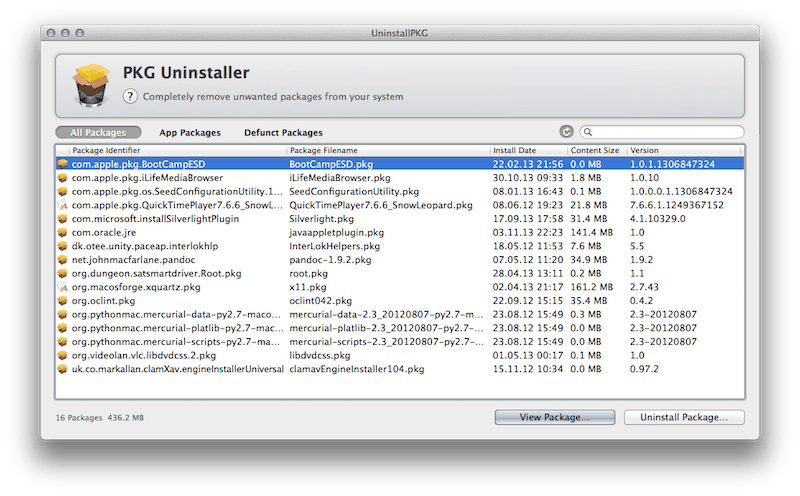










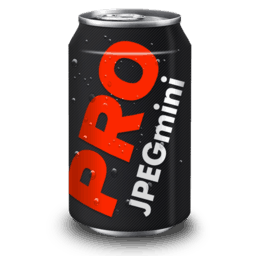
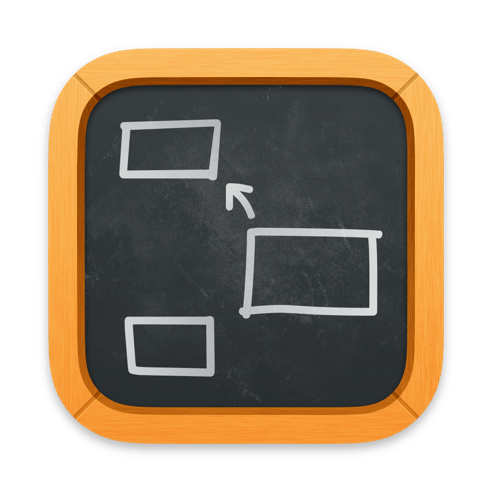

Hi, can you please update and/or fix like the error described the anon? I’m having the same issue too. Thanks.
This is not working. It failed to uninstall the package and said “UninstallPKG is incorrectly installed or installed from an unofficial source and can not communicate with its helper tool. (Error Code: invalidCodeSignature_1_16871)”. SIP is disabled on my system by the way, do I need to codesign again? Thank you.