Unclutter is a new handy place on your desktop for storing notes, files and pasteboard clips.
To open, simply move the pointer to the very top of screen and scroll down. Drag items from other applications to the top of screen to store them in Unclutter.
Main features:
– Instant, configurable access even in full screen mode
– Full multi-display support
– File Storage, to keep your Desktop clean from temporary files
– Notes, to write down something quickly
– Clipboard manager, to track what you copy and paste, browse clipboard history
– Draggable cards that can stick on top of other windows
– Files and notes auto-sync across all your Macs via Dropbox.
– Retina display support
– Light/Dark theme to match system appearance.
Information
Seller Eugene Krupnov
Category Productivity
Languages English, French, German, Italian, Japanese, Polish, Portuguese, Russian, Simplified Chinese, Spanish, Traditional Chinese, Ukrainian
Price $30.99















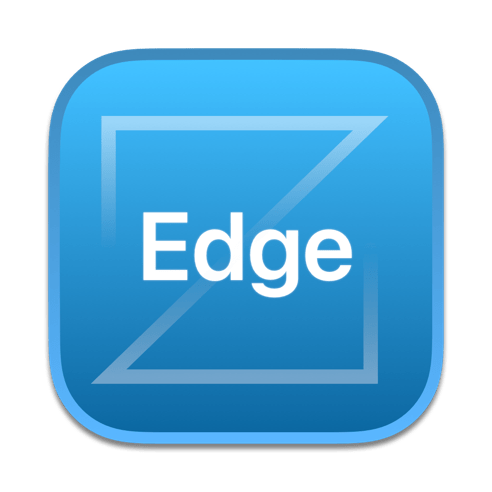



Wonderful app, thank you
still not working on monterey
it will just not open on Monterey… much appreciated if there’s a fix for it 👍🏻
It works on Monterey with the new Update
hi
I’m good working
thx!
and I bigsur env
Version 2.1.24 doesn’t work properly
Hi
Not working in big sur
thanks anyway