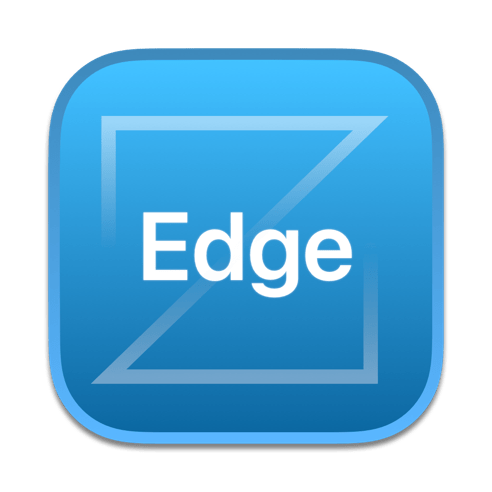Share Tunes 2: Share your taste in music 2.1.3
Description
Music plays an important part in our lives, so why don’t share it with others? Share Tunes helps you to share your taste in music on Twitter, Facebook, Sina Weibo and Tumblr!
Share Tunes works in the background and lives in your menubar. When you open it, you’ll see the song you’re currently playing in iTunes, Spotify, Vox, Ecoute, Sonora, Radium or Radiant.
With Quick Actions, you can access the networks you use most with one click. Configure your Quick Actions in the preferences and access them at the bottom of Share Tunes’ popup window.
The Network Picker allows you to access services that are available on your Mac, but Share Tunes doesn’t support by default. These could be e.g. the Messages app or third party apps that provide a share extension.
If the next song just started but you forgot to share the last one, wouldn’t it be great to be able to travel in time? Share Tunes allows you to, sort of. It always saves the last 3 songs you played and allows you to select and share them later.
If you consider yourself a keyboard ninja, you probably don’t touch your mouse too often. Share Tunes got you covered! It allows you to configure system-wide keyboard shortcuts for Twitter, Facebook, Sina Weibo and Tumblr in the preferences.
As a music addict or general automation enthusiast, it would be too time consuming sharing every single song manually. If you enable Auto Share, everything will be taken care of automatically in the background, while you enjoy your music. Auto Share is available for Twitter, Sina Weibo and Tumblr.
TL;DR
– Share your taste in music on Twitter, Facebook, Sina Weibo and Tumblr
– Works with iTunes, Spotify, Vox, Ecoute, Sonora, Radium or Radiant
– The last 3 songs you played will be saved so you can share them later
– Configure Quick Actions to access your favorite networks with one click
– Use the Network Picker to access all services and third party apps on your Mac
– Configure shortcuts to share songs on Twitter, Facebook, Sina Weibo and Tumblr
– Auto Share can automatically share every song you play on Twitter, Sina Weibo and Tumblr
What’s New in Version 2.1.3
– Added support for Audirvana
– Auto Share will now only notify about errors
– Fixed issue where the blurred background would stay visible after sharing on certain Macs
If you enjoy using Share Tunes, please rate it on the App Store. Thanks!
Get the latest updates about Share Tunes here:
Facebook http://sharetun.es/fb
Twitter http://sharetun.es/tw
Download Share Tunes 2 for macOS Free Cracked
AppDrop.net