Use ScreenFloat to create floating screenshots that are always visible, no matter which application you’re in.
This way, you don’t have to move or resize windows around to keep information visible on your screen.
• Floating Screenshots
Screenshots you create with ScreenFloat
(by default with the keyboard hotkey cmd-shift-2)
immediately open up and are always displayed
in front of other windows, following you around,
no matter which application, space or fullscreen app you are in.
Shots can be changed in size, or in opacity by scrolling up or down within them.
• Shots Browser
ScreenFloat keeps your shots around
for later reference when you close them.
Shots are collected in the Shots Browser
where you can name, tag, organize and categorize them.
• Quick and easy export of shots
You can send shots created with ScreenFloat
to any application that handles image files.
A double click onto a floating shot will open it in
a default application you can specify for even quicker export.
Here’s what customers say about ScreenFloat:
“Totally indispensable tool for OS X.” – manuelalonso54, US App Store
“Completely replaces OS X’s screenshot tool.” – wok4, German App Store
“I love this app. Use it every day.” – Mitch20123, Australian App Store
Here’s what the press says about ScreenFloat:
“A brilliant tool. It transformed my workflow overnight.” – Richard Moss, mac.appstorm.net
“Since I started using ScreenFloat, my workflow greatly improved.” – Federico Viticci, macstories.net
“It’s an essential tool for anyone doing real work on a Mac.” – Brett Terpstra, engadget.com
For a video and further information, please visit ScreenFloat’s website.
If you have any feedback or questions, please do not hesitate to write me by mail at [email protected], or on twitter at @ScreenFloatApp or @eternalstorms.
Thank you.
















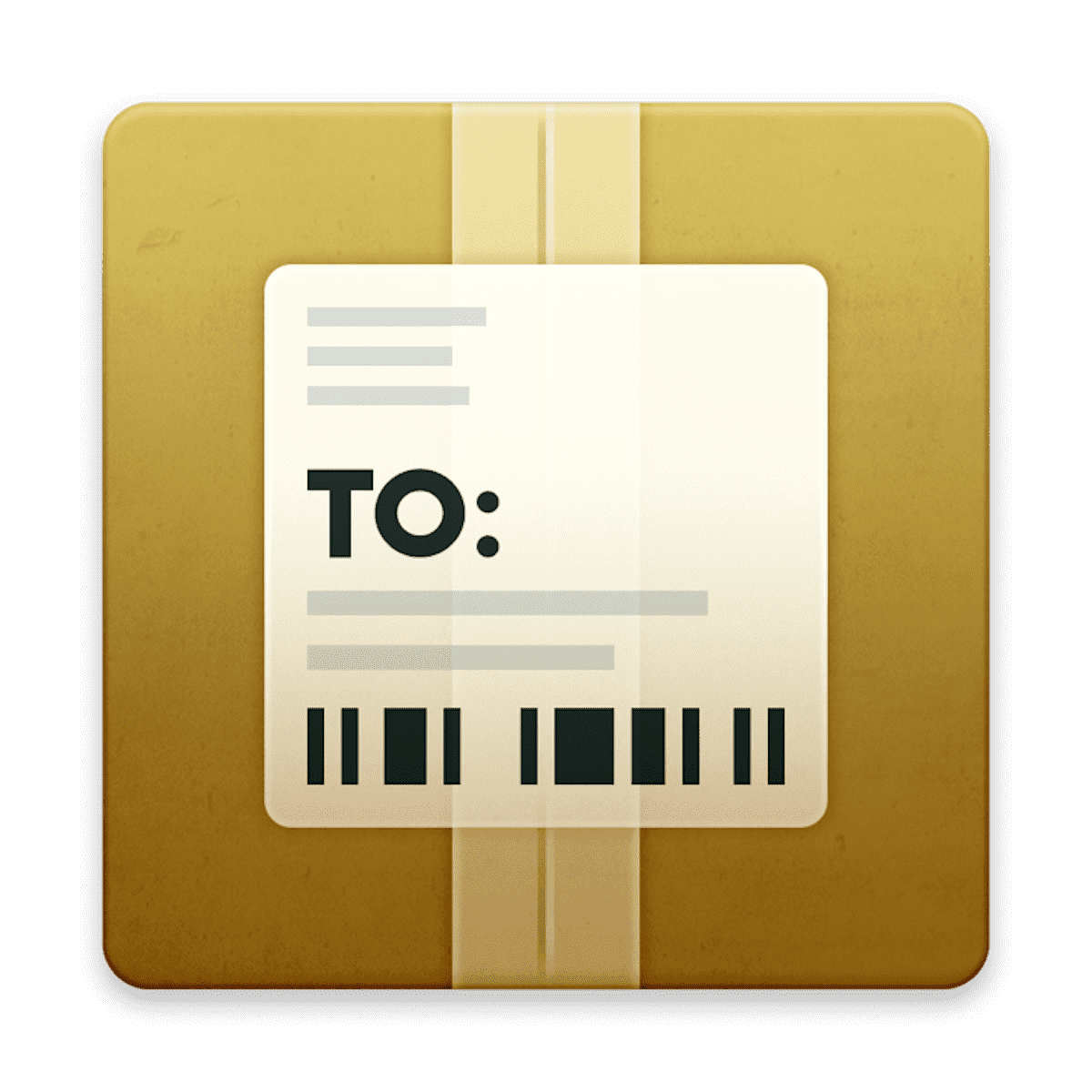


probably impossible, it uses some kind of cloud service so it wouldn’t quite work, as you can tell since there have been BARELY any cracked versions of cleanshot x
Hello Admin, can you please bring this screenshot tool? https://cleanshot.com
Thanks in advance. 🙂