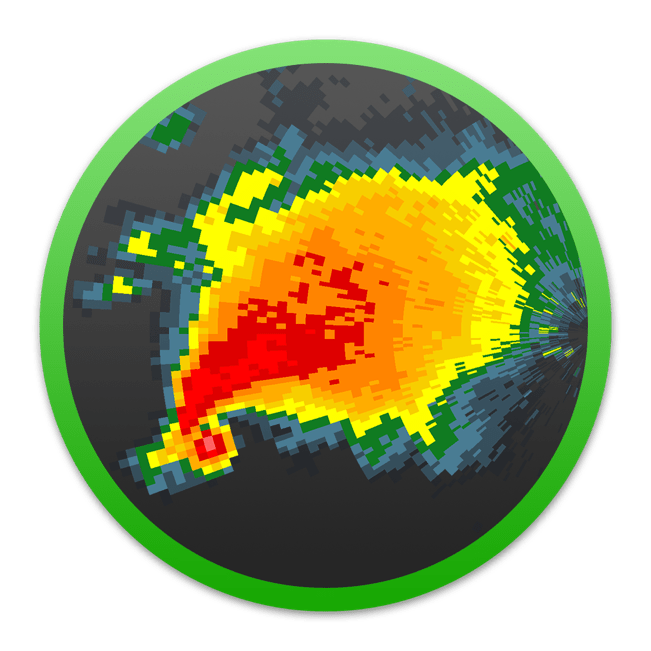Lens Blur 1.4.3
Description
Transform your photos into a true, dreamy bokeh effect using this lens simulator.
Everyone needs a gorgeous individualized background image for their social profile, blog, web/UI design, presentation or wallpaper, right? So why not equip yourself with this easy-to-use app and create your own unique artwork?
Unlike traditional image editors, Lens Blur comes with real-world lens profiles and lets you simulate what could only be achieved by those expensive lens before:
• Accurately emulating lens defocused effects including those silky specular highlights, aka “bokeh”
• Making abstract backgrounds by extremely defocusing any image using a very large aperture and focal length
• Soft focus – adjustable spherical aberration that gives glamour and a dreamy effect
Here’s what you can do with Lens Blur:
• Create inspiring, “bokehlicious” fine art
• Personalize your social profiles with unique cover pictures for self-expression
• Build stylish and attractive web pages with a large blurred background
• Add depth to UI design by using an out-of-focus background layer to make the overlay text look even sharper
• Generate unique abstract textures and use them as wallpapers or presentation backgrounds
• Create creative 2D/3D bokeh art as never seen before
With the newly added soft focus lens, you can easily create a velvety soft image perfect for:
• Portraits
• Kids and pets
• Flowers and fruits
• Landscapes or any subject that needs a soft touch
Lens Blur takes advantage of the latest OS X technology to accelerate optical simulation and supports:
• Import of all popular image formats, including RAW
• Export to iPhoto, Aperture, Adobe Photoshop and Lightroom
What’s New in Version 1.4.3
Thanks for using Lens Blur by NexusHubs.
• Fix soft-focus mode not working bug
• Other minor improvements
If you like this app, please review in Mac App Store. Thanks!
Download Lens Blur for Mac OS X Free Cracked
AppDrop.net