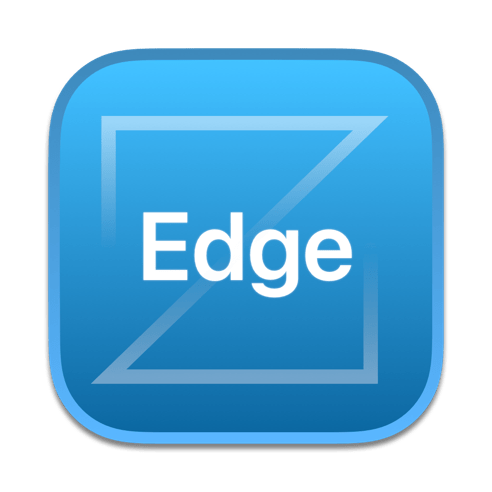Create, edit and publish RSS feeds and iTunes Podcasts with Feeder. Whether it’s a podcast or news feed for your site, Feeder makes it easy.
Create a new feed using a templates, download feeds from the web site or import existing files. Editing content is as straightforward as writing email, so you will know instinctively what to do. Feeder has everything you need to create and publish podcasts, with full support for the iTunes Podcasting, iTunes U extensions and Flattr micropayments. Drag and drop media files to add enclosures; Feeder can automatically tag and add artwork all popular podcast file types. Check how your podcast will look in the iTunes Store with Feeder’s iTunes Preview.
Feeder can publish your feed and any media files using FTP, SFTP, Amazon S3 and WebDAV with a single click. Feeds can be scheduled for publication. Feeder can post to a blog, and announce new content on Twitter and a Facebook automatically.
New in v3:
– Refreshed Design with thumbnails and previews in the list.
– Share extension and bookmarklets for adding links from other apps.
– Swipe to delete items on El Capitan.
– Improved Social Sharing, including images for Twitter.
– Share libraries with cloud services such as iCloud Drive, Dropbox, Google Drive and more.
– Markdown editing, converted to HTML in the feed.
– Autosave for edited items with windows restored on relaunch.
– Self-contained feeds with the content and settings for sharing with others.
– Search and replace all links in a feed.
– Many other new features and improvements.
What’s New
Version 3.7.5 – October 7, 2020:
- Fixed an issue uploading files containing the + character to Amazon S3.
- Fixed an issue generating S3 URLs for buckets that have dots in the name and Generate Secure URLs is not enabled.
- Fixed an issue copying feed or enclosure URLs to the clipboard.
Homepage: http://reinventedsoftware.com/feeder/