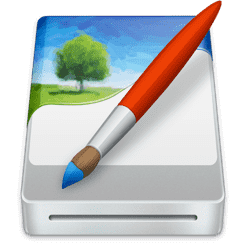CRAX Commander is dual-pane file manager with approachable user interface. It is integrated with Subversion 1.6 / 1.7 and it has built-in FTP/FTPS, SFTP/SSH client functionality. CRAX Commander provides many of functionalities you need to quickly and effectively access and manage your local and remote files. WITH CRAX Commander FILE MANAGEMENT IS MUCH FASTER and EASIER than it has been before.
“In the age of specialization — apps for a specific purpose — it’s refreshing to see a Jack of all Trades, Swiss Army Knife-like utility come to the Mac.” — (Bohemian Boomer)
“After years of using Norton Commander, FAR and Total Commander on Windows, I switched to the Mac. One thing I missed was a good ‘dual pane’ file manager for OS X. I tried them all, and was never happy. So I kept using Finder, though I never enjoyed it. Until I discovered Crax. On one hand, it brings all the essential familiar ‘Norton’ features and keyboard shortcuts. On the other hand, it integrates the most useful Finder features. It’s fast, lightweight, well-designed and feels like a native Mac app. If you want to efficiently manage your files and folders using the keyboard, Crax is the app.” — Adam Twardoch, Fontlab Ltd.
Features
– DUAL-PANE & multi-tabbed UI
– full UI customization (Fonts, Colors, Behaviour, Actions, Toolbar)
– full keyboard SHORTCUTS customization
– definition of CUSTOM TOOLS as menu items and toolbar items
– configurable SIDEBAR panel
– support for COLOR definition based on the file’s extension or attributes
– copying and moving files/folders in BACKGROUND (non blocking GUI file operations)
– MERGING content of folders when copying or moving
– built-in clients for connection to remote volumes using SSH/SFTP, FTP/FTPS, SMB, AFP protocols
– built-in text file editor with SYNTAX coloring
– SPLITTING and combining files
– DROPBOX integration with exporting and importing app’s settings
– calculation and verification CHECKSUMS
– archive support: ZIP, RAR, 7-ZIP, GZIP, BZIP2, AR/IPK, ISO9660, RPM (browsing, selectively unpack, delete, browsing archives in archives etc.)
– advanced searching for files with support for searching for DUPLICATES
– advanced MULTI-RENAME tool
– support for SUBVERSION 1.6 / 1.7
– KEYCHAIN passwords saving and restoring
– QUICK-LOOK support