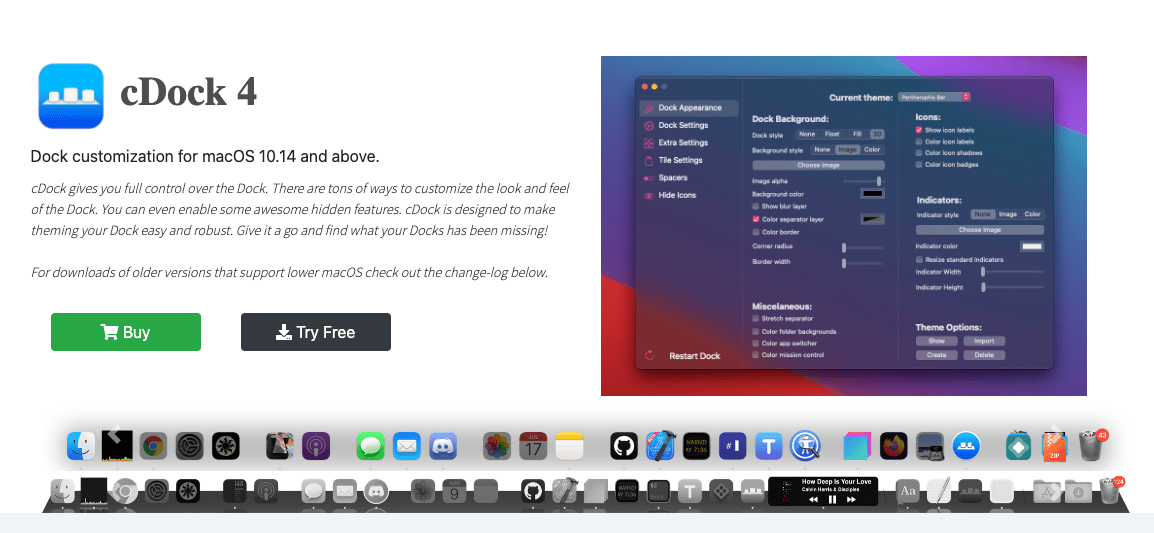
cDock 4 will unleash your Dock with a variety of custimzations. There are several dock styles included and users can also create their own custom docks. cDock 4 gives you full control over the Dock. There are tons of ways to customize the look and feel of the Dock. You can even enable some awesome hidden features. cDock is designed to make theming your Dock easy and robust on macOS 10.10 and up.
There are many ways to configure cDock as you wish. Give it a go and find out!
Features
- – Hide applications from showing
- – Dock pinning
- – Color EVERYTHING
- – 3D dock
- – Trash badge
- – Add / Remove spacer tiles
- – Add / Remove recents folder
- – Add / Remove iCloud Drive icon
- – Add / Remove Airdrop icon
- – Force dark menus
- – Remove the Trash and / or the Finder icon
- – Instantly show Desktop previews in Mission Control
- – Hide installed / updated dot from Launchpad
- – Adjust Launchpad rows / columns
- – Edit basic Dock settings
- – And much more…
Installation
- 1. Download the latest release of cDock
- 2. Open the downloaded dmg file
- 3. Open cDock
- 4. Allow cDock to move itself to the Applications folder
- 5. Disable System Integrity Protection
- 6. cDock will need to install or update it’s System Components
- 7. If you are on 10.13 or below you may re-enable System Integrity Protection
- 8. Theme away
Requirements:
• Intel, 64-bit processor
• macOS 10.14 or later
Homepage: https://www.macenhance.com/cdock.html










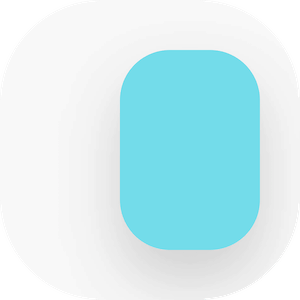



Monterey version?
Monterey compatibility is actively being worked on right now. The most recent version is 4.6 beta 3. I’d rather not ask MacDrop admins to post beta software on here that partially works on Monterey but also might blow up in unexpected ways.
If you want to try testing out “bleeding edge” updates I suggest just grabbing v4.6.3 (or whatever the latest beta happens to be) from the MacEnhance Discord server (invite link is accessible to you and everyone else via the sidebar of cDock v4.5.0 preference panel)
All that being said, yes, I definitely do agree and hope that once the public version of a macOS Monterey compatible cDock v4.6+ comes out that MacDrop staff updates this page as well 🤞🏽
This version is an unofficial beta.
Does not run on my M1 chip unless Open with Rosetta is enabled
Update for 4.4.3 (support for Big Sur 11.0.1 RC) please?
Updated: v4.5.0
FIRST !