Adobe Photoshop 2021, the industry standard for digital image processing and editing, delivers a comprehensive package of professional retouching tools, and is packed with powerful editing features designed to inspire.
If you can think it, you can make it with Photoshop, the world’s best imaging and graphic design software. Create and enhance photographs, illustrations, and 3D artwork. Design websites and mobile apps. Edit videos, simulate real-life paintings, and more. It’s everything you need to make any idea real.
Designed for anyone to design anything.
From posters to packaging, basic banners to beautiful websites, unforgettable logos to eye-catching icons, Photoshop keeps the creative world moving. With intuitive tools and easy-to-use templates, even beginners can make something amazing.
Not just photo taking. Breathtaking.
Whether you’re looking for everyday edits or total transformations, our graphic design software offers a complete set of professional photography tools to turn your snapshots into works of art. Adjust, crop, remove objects, retouch, and repair old photos. Play with color, effects, and more to turn the ordinary into something extraordinary.
Power to the paintbrush.
Draw and paint whatever you dream up with tools designed especially for illustrators. Paint in perfectly symmetrical patterns. Get polished looks with stroke smoothing. And create with pencils, pens, markers, and brushes that feel real — including more than 1,000 from celebrated illustrator Kyle T. Webster.
Compatibility: macOS 10.14 or later 64 bit
Older Versions:
Version: Release Group: Download Link: 2021 v22.4.3 TNT 2021 v22.4.2 TNT 2021 v22.4 TNT 2021 v22.3.1 TNT 2021 v22.3 TNT 2021 v22.2 TNT 2021 v22.1.1 TNT 2021 v22.1.0 TNT 2021 v22.0.1 TNT 2021 v22.0 TNT 2020 v21.2.5 TNT 2020 v21.2.4 TNT 2020 v21.2.3 TNT









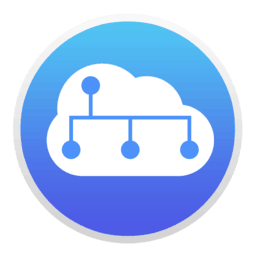



Thank you very much I’ve been looking for this a long time ago.
I downloaded the 2021 v22.4.3 version on my 2019 MPB (and I’m still on Mojave) — works perfectly fine for me
is this free
For all running Monterrey on M1 MacBook Air , try changing the language to English(international) and location from default location to applications. It worked for me like a charm after several 501 installation error and the PS 2021 is running fine!
m1 version has problems, it doesnt open
Guys Adobe Photoshop 2020 v21.1.2 works on M1 Big Sur 11.6.2
21.1.2 isnt in the list… can u share the link
hi bro
photoshop trial version or full version
Hi,
What about photoshop and Lightroom classic 2022?!
Adobe zii 6.1.8 on the way?
Thanks
I FINALLY FOUND A WAY TO DOWNLOAD THE INSTALLER:
Download the Photoshop installer from Adobe’s website: https://bit.ly/photoshop2251
Then, download Adobe Zii.
does this work for M1s?
It works ! If you disconnect your wifi and reload package on creative cloud 🙌
Can’t believe it’s been a year and still not working in M1s…
There is another way to run Photoshop in M,this is for intel only
what way please do share!
Does it support with MacBook M1 chip? I can’t even install it on my MacBook Air M1. Please help!
m1 silicon ???
PS 22.5.1 does not install on BigSur/M1 – latest working install possible fpr PS 21.0.1 – any suggested workarounds would not work.
no real comments are published here! How is possible images and avatar on website, that has not registration?! WTF!
Why hasn’t TNT Team hasn’t released a cracked for the Apple Silicon M1 yet?
All of these Adobe CC cracked updates are all running x64 in Rosetta 2? Am I right?
Yes, there’s not a native M1 crack. Only works using Rosetta 2. That’s kinda sad.
Does anyone know if this will install with CC or not? Ai seems to do it without it, so just checking.
Does v22.5 work on M1?
dont have money but have a mac your a life saver
Hi all,
Is there any way of installing this without Creative Cloud? Illustrator install seems to not need it (can’t remember if CC installs with AI, but works fine after taking CC off) but PS keeps searching for it even after Zii patch.
Any ideas? Tried Terminal command to disconnect CC plist, but it’s not enough. I also don’t need Camera Raw files. Anyway, any ideas are greatly appreciated. 🙂
dose it support Mac m1 chip?
Is there s way to install Photoshop WITHOUT it also adding Creative Cloud? The Illustrator one doesn’t. Hope TNT can do a Photoshop installer without ACC.
If anyone using m1 macs the installer above wont work, Try this link https://www.youtube.com/watch?v=5mbXOgVCXj4 it worked for my m1 mac
You are the best bro
Did it work, Ibra?
It work
it say it is damaged , can not install on macbook air m1
do u have anything that works on m1
it says file is damaged, i tried the trick but still didnt work, im in m1 mac mini
will this work on M1 Big Sur?
which is the latest version that works for M1?
get 2019 for M1
Working like a charm; thanks for the extra plugin (Neural Filters).
dont work on m1 – “content folder dont works too 🙁
DOES THIS WORK ON M1 MACHINE?
no
Still not working with M1 (file damaged)
V22.4.3 still doesn’t work on M1/Big Sur. Keeps saying the installer file is damaged, even after the ‘show package contents, …’ -trick..
did you find a fix? same issue
tried to install on big sur 11.4 and its succesfully installed but keep crashing when i open it.
i tried using that “vcontrol.bundle” thing, it shows error photoshop 203 and not responding,
i tried to patched with zii packaged with the installer, it keep quit unexpectedly.
any help?
Could someone please check if this latest version (v22.4.3) finally work on the new M1s?
Its crashes on opening.
is it cracked? how to crack it? it just shows 7-day trial
mojave compatible?
works with M1?? please!!
Doesn’t work as usual..
Same old error- Damaged File n all..
please does this work for M1 macs?
I ran into a problem wherein .aco, .asl, .atn, and .pat files don’t open. The application itself runs fine, however for the file extensions above: I’ve tried dragging and dropping, opening them with Presets Manager, etc. Is there a workaround for this?
it does not work (i510600k), why?
adobe indesign also does not open the same as photoshop, it crash on the home screen
In order to make Photoshop 22.4.2 work, it SHOULDN’T BE MODIFIED with the Zii patcher at all.
Follow this method instead:
1. Install Photoshop using the TNT installer – DO NOT run Photoshop.
2. Next, right-click on the latest Zii app, “Show the package contents” and go to the Contents > Resources folder.
3. Locate and copy the file “vcontrol.bundle” somewhere on your Mac – to your Desktop for example.
4. Then, rename this just-copied “vcontrol.bundle” file as “AdobeBIB.framework” – select “Use .framework” when prompted.
5. Go to the installed Photoshop folder, right-click on the Photoshop app, “Show the package contents” and locate the Contents > Frameworks folder.
6. Finally, drag the file “AdobeBIB.framework” you’ve just renamed to the Contents > Frameworks folder and replace the existing AdobeBIB.framework.
Done.
Now Photoshop will work flawlessly, almost on a Mac with an Intel processor.
Give a thank to iphoniak and PeterHolbrook.
If someone find this method working on a Mac with M1 chip, please report.
Thank you.
Thank you so much, this is helpful and finally it works!
saved me. thanks
I can’t find the [vcontrol.bundle] file somewhere on my mac. Do you know where it is?
I couldn’t either
thanx, now PS runs well, but some functions of PS not working (like Export Function)
Thank you for reporting this.
I’m sorry to say you are right!
Save as… is working fine, so I can not figure out if this issue is related to the patch or to some bug that our ol’ friend Adobe is bringing to us.
I’ve been trying some workaround on the drive access from the System Preferences, but something is creating an issue.
If you find some other issues, please report them.
So to follow-up on this, I can confirm after applying this workaround, Lightroom Classic 10.3 is dead in the water, starts to splash screen and then vanishes, doesn’t even bring up the crash reporter.
So if you need LR CC, don’t perform these steps and just roll-back to Photoshop 22.3.1 and stay with that, as TNT obviously hasn’t looked into updating the frameworks correctly for these newer versions.
Ajay,
You can use the classic Save to Web method for now instead of Export To, as that legacy method is still fully functional.
Cheers
Thanks. It now works perfectly well.
Not working on M1 Mac
it says file is damaged in m1 mac
Unfortunately it doesn’t work for me (iMac Big Sur). I had to reinstall 22.3.1 version and use Zii 6.1.0 to patch it, because if you use 6.1.2 version on 22.3.1, it crashed !!!
Can you give link to v22.3.0 or 22.3.1?
ty!!
Hi, But the TNT Installer doesn’t work. Any fix for it?
Thanks, It works also on 22.5
Anyone knows if it is safe to logout?
Photoshop crashes after start up after applying patch (before first run). Works like regular trial photoshop without patch. Intel macbook running Big Sur.
Crashes on launch with Intel-based MacBook Pro. Tried both overwriting a prior version (22.1) and with a fresh install. The launch window appears for a few seconds before it force quits on me and prompts for a crash report. Running macOS 11.4. Reinstalled v22.1 and it seems to be working again.
is it compatible with m1 ?
M1 chip is supported?
This was posted on May 18th. A day later, Photoshop released a new version (22.4.1) which is not patched by this current post or Zii 6.1.1 that covers only up to version 22.4. Please update it.
Ok M1 Mac on newest Big Sur having issues as everyone, Now I can’t even open Zii 611 now here is what I did to get everything working. To get Adobe Zii 6.1.1 to open this was my work around.
– Don’t extract the the archive with apples built in archive app. Use Rar or another App Store app should also work. Extract the archive.
– I already have gatekeeper disabled, you may want to do this if you haven’t
– Once you have the archive extracted place the Zii app on the desktop
– Create a new folder call it Adobe Zii 6.1.1
– Right Click on the Zii app you extracted on the desktop select “show package contents”
– now select the contents folder and drag it to the other folder you created on your desktop
– once the contents folder is placed in the folder you created rename the folder and add “.app” to the end of the folder name this will make it an Adobe Zii 6.1.1 app again run it and if you have any luck like me it will open and patch your apps.
Now I patched photoshop and it crashes.. now install Rosetta
You can install Rosetta 2 on Apple Silicon Macs using the softwareupdate command. To install Rosetta 2, run the following command with root privileges:
1
/usr/sbin/softwareupdate --install-rosettaOnce installed successfully, go to finder/applications/Photoshop 2021/ right Click on Photoshop app then select “get info”/check the box to open with Rosetta and everything opens and works…. at least for me… lol hope this helps and works for some other M1 Mac owners.
I am also having an issue as others installing the Adobe product via a Torrent Download, I get the corrupt message every time even when doing a Terminal install. Only way I see at the moment is installing the Adobe product you want via the Adobe Creative Cloud app. I am not having any issues with creative cloud and using Zii to activate.
Unfortunately, this does not work for me as the versions used on creative cloud are “not supported by Zii”, I have tried unsuccessfully with a number of products.
when i try to install the application on my M1 i keep getting the error message “the installation cannot continue as the installer file may be damaged…”
please can someone help me out of this issue?
2017 Intel MacBook pro here. I install PS and crack it but as soon as the loading screen opens for it, it crashes. Anyone else having this issue? any workarounds? I’ve tried reinstalling 4 times.
I have this issue too.
Same Issue. @admin, please suggest a solution
disable gatekeeper and turn off wifi while installing
will it work on M1?
is this working for M1? has anybody tried it? if it worked, please what procedure did you use?
I tried, but it’s not working
So zii 6.1.1 is not working with Photoshop downloaded from CC.
I tried downloading this Adobe Photoshop 2021 v22.4, it opens and asks for a trial. I tried to work Zii on it. And then opening crashes this as well. I think this version of Zii is not able to work with Photoshop at the moment.
However, I humbly request you to kindly guide/help me if there is another way.
Photoshop 22.4 included here works properly in 7-days free trial, but as soon it’s being cracked by the Zii 6.1.1 included, Photoshop crashes on the splash screen.
Please, fix the Zii.
same here 🙁 (MBP 2017 on Big Sur)
v22.4 crashing for me on Big Sur – Ihad to go back to the previous version
Bro, can you please share the link to the previous version?
does anyone have the 22.4 ver?
For Mac M1 users;
1- Download Photoshop trial version on “Creative Cloud”.
2- Close “Creative Cloud”.
3- Crack with Adobe Zii 6.1.0.
4- Application> Adobe Photoshop 2021> Adobe Photoshop 2021 right click on this file, > clicking “Get Info” > Open Using Rosetta.
It works.
This solved it for me! Thank you. M1 MacBook Pro.
It doesn’t with the last version of photoshop
At the end of the day I ended up going with 2019 CC
you downloaded photoshop 2019 CC from this website with your M1 and it had no issues installing? please can you help me with the process you used because it didn’t seem to work for me
I went the torrent route with a trusted uploader. I installed like a normal app and cracked with Zii.
please can you paste link of uploader?
after install, when I open this it stuck with only hand tool all time. how do I fix?? no matter I click whatever tool it just appear the hand tool. PLEASE HELP
If you get an error The installation cannot continue as the installer file may be damaged. download the installer click on the link and see YouTube video how to fix it https://www.youtube.com/watch?v=XyqlcmPrx0o
Not working. shows the same error even when I follow these steps
torrent maybe?
If you have an M1 Mac, you should run Photoshop as a Rosetta 2 app. You do this by right-clicking on the app, then clicking Get Info, then Open Using Rosetta.
Still…Crash after Patch ..M1 🙁
please does this new version work for M1 mac?
no it doesnt
No it doesnt
God, any body know where can get a PS for M1 chip?
even after opening from the package contents. the file still shows damaged, please help resolving the issue……..
hi, I’ve download photoshop but it says me that’s a free trial of 7 days.. how can I do??
you must install the crack before you launch it
I have no idea how to install any of it.
This no longer works. I’ve opened the corrupted install file and the terminal opens – then nothing happens.
The installation cannot continue as the installer file may be damaged. Download the installer file again. NOT WORKING ON MY NEW MACBOOK AIR WITH BIG SUR 🙁
i had purchased macbook pro intel version in August 2020 but when i am using photoshop, the app (photoshop) becomes very laggy. Is it common? Or it is because of i am using a pirated software?
I’m curious, now when I enter the “show package contents” and then go to MacOS and install, it says this is also damaged… is there something I need to do before that? Do I need the trial version of photoshop on my computer or so
Do you have an m1.? seems like it’s fucked on m1’s, I’ve got one and the video didn’t hlep
hi this photoshop dosent work anymore i tried all ways
Doesn’t work says installer corrupted…YES i have done the show contents, / contents/ moc os/ instal and all I get is package installer is corrupted…….damm shame I really wanted this
Hi.
I’ve installed Photoshop v.22.3 flawlessly on a iMac early 2013 with Big Sur.
However, when I try to install it on a Macbook Air 2021 with M1 chip I got an error: something like “the package is corrupted, try to download again”. Of course, I’m following the pinned Ter2y’s workaround.
Anyone with M1 chip that had better results? Thanks!
same
you can not install it on m1
The only way to install Photoshop via Creative Cloud. By latest crack Adobe Zii 6.0.9 doesn’t work with M1. Wait to crack update.
^ Exactly this. All of what he said is correct and the problem right now 😀
Still broken. Now damaged also inside package contents.
Waiting (and praying) for the next version
Version 22.3 works perfectly and finally the neural filters too (iMac 4K, Mac OS 11.2.3) !!!
Will this work on Apple Silicon?
NO!
The installation cannot continue as the installer file may be damaged. Download the installer file again.
Even though this is the M1 optimised version of photoshop (22.3), it still doesn’t work on M1 MacBooks.
when we can use it ?
does it work on m1?
yeah
NO!
why got file damaged?
Does this new V22.3 works for any m1 users? cuz I cant open the installer file, I tried using show package content and opened it via terminal and it still shows the same error. I already have creative cloud installed, the trial expired 2 days ago, not sure if that impacts it.
me too… get the corrupted error even when I enter through show packages
You need to block all Adobe connections with Lulu or Little snitch and Photoshop it will continue to work after the 7 days of trial. From the day 8, when you open it, photoshop show an error of connection.. close it and it reappears for 3/4 time.. don’t worry… continue to close and then it stop and everything work just fine. I’ve installed PS and Illustrator about 1 month ago and for now it works with this method.
Hello i try to install photoshop but nothing works…what are the steps when i open the DMG ? Thanks a lot and have a nice day…
After I’ve launched Photoshop they told me to start the free trial………
Idk I just downloaded Photoshop through Creative Cloud and pressed patch on adobezii and it works like a charm, i did update and repatch and still works on M1 MBP
please do you know if this still works currently?
Does not work
pre sure official M1 version isnt out, so dont have much hope for the lastest crack to work on M1.
Im on BIGSUR with M1 on mbp… photoshop just quit when I try to start it, after the patch… Any solution?
Still not working on M1 mac… Please any ideas…?
PS. Im using Bigsur M1 chip. Photoshop crash after patch…
same, any solution?
does this update work for the M1?
no
not working on m1 Big Sur
how can I change the language of photoshop 2021 to English in MacBook
admin pls upload for m1 macs pls
Adblock Disabled
(Im talking about Subreddit r/AdobeZii)
not working on m1 mac…
Crashes on M1 after applying the patch
how do i install? it says i cant check for mailicious software
is this Version works on MacBook Pro m1?
Neural Filters works, but can’t really use smart portrait? Anyone?
I updated photoshop on creative cloud and patched with zii 6.0.6. Can confirm neural filters now works. However, it still shows trial ended on PS landing page.
Program error on macOS Big Sur after patched. Please fix.
The app still crashes on MBA m1…after patching…
same here..😞
i’m getting error while applying neural filter
will it work on m1 ? please update if it doesnt
Not on my 🙁
no it does not
Hi guys
one problem, please help.
at the start of installation, it suddenly fails.
ERROR Code: 195
It says the old version of creative cloud does not support it, please update.
currently, I use Photoshop CC 2019 on bigsur. and apparently, the version of the creative cloud is 5.2
Any has any idea?
is there an updated patcher for v22.1.1 of photoshop?
The trial has ended and using the adobe zii has not allowed me to patch photoshop
will it work in m1 mac???
no
not work in mac m1 🙁
Why does it ask me to update to iOS 10.14 but is should be compatible with 10.13???
It started a free trial for me. Would it stop working after
In this last version (22.1), Neural Filter doesn’t work !!!
HI, I HAVE A PROBLEM!!! If i want to open a new document, for example 1080×1080, it tells me that it cannot do it, because the virtual memory disks are full, but in the Mac i have 150gb free!!!
For those of you who are trying to install Photoshop on the new M1 chip, I’m afraid the Zii team needs a bit more time, if you are in a rush, Photoshop 2019 works decently on the M1 chip.
What do you mean ? I can’t install it on a M1?
Photoshop built-in tutorials doesn’t work after patching with Zii. Is this normal?
same here
Admin. Please upload new one. Thanks!
cannot install in macbook pro m1
me neither, i’m getting mad. all aps works but PS not.
It jumps and then crash
same, after running the Zii
the app keep crashing
Same here. Only PS and only on my M1 MacBook.
https://youtu.be/WiYmUXVOlgI watch this it will work on m1 too
Tried it and it didnt work on M1.
It crashes for me at Startup on M1…. thought it could at least already be emulated via Rosetta… is that not the case?
same problem, it crash at start
can’t use neural engine.
have run “Install Neural Filters” script, still can’t work
anyone knows how to fix it?
Same issue here. I think they’ve implemented the neural filters through cloud purchases.
I get an error code 72 on trying to install. Any help please?
cannot install on mac mini m1 running Big Sur 11.0.1
Can somebody please help me with 501 error?
I got the same error, would like to know the solution as well
you must install adobe creative cloud before and then install the app you want
Does it work with the new M1 chip?
help fix this issue
photoshop.app quit unexpectedly every time I open …..
same, please help. app quits unexpectedly for me. Im using 10.15.7 Catalina
Same here
I’ve followed the youtube tutorial and it seems to install correctly, but it gets stuck here once I try to open it. Any ideas?
https://imgur.com/lDL5FD9
please add torrent option
https://cmacked.com/adobe-cc-torrent-pack-19-11-2020/
Hey I installed photoshop 2020 almost month ago, How should I update it to 2021 version?
NEW ERROR There was an error with this action. Try again later.
1c8dcef9-4f18-4452-a710-3284c61b3d8b
Got it to work, but it wont open files from my Mac. I get an error “File not Found” even when i do a drag and drop, any ideas to fix this? Thank you.
Update camera raw or download the latest version of camera raw from: https://helpx.adobe.com/camera-raw/kb/camera-raw-plug-in-installer.html#13_x
Does the cracked software files include any malicious ware??
no bro check virus total before downloading
I did that and it worked for me but after 3 days now same problem is happening with me. even now photoshop is showing trial option.
guys i installed it successfully but its showing 7 days trial….any solution?
Run the Adobe Zii application from within finder window. That should open up the patcher window, it should ask you for root access when you run the patch. Allow it and voila, PS is unlocked completely
I did that and it worked for me but after 3 days now same problem is happening with me. even now photoshop is showing trial option.
For anyone who experienced “Corrupted Install file”:
https://www.youtube.com/watch?v=ag8FNhpAy3o
a real hero, thx
THANK YOU
bro i get error form email add while enter in photoshop . i no account associate with email address
You always had to do these steps even with the official standalone installers.
Hi I got an 501 error when clicking on install button and the then I have to close the installer.. any help?
Same 🙁
have you fixed this issue?
love u for this
Even with this, on my mac mini m1, gives the “damaged” error. Damn.
Doesn’t work on M1
If this video isn’t working when you try it on an M1 Mac, then you might want to download the Creative Cloud app to install the latest version of Photoshop.
is it working on m1 ??
Replying all: I tried but not work for M1 at the moment. Instead, we can download the free trial version from Adobe and use zii to crack it. Someone mentioned that PS 2019 works on M1. Please give it a try if you don’t mind.
I have install PS 2019 in my macbook pro m1 and it is working. However, Save for Web is not working. It only show black screen.
Version 2019 me funciona en M1 acabo de instalarlo y funciona
Version 2019 works for me on M1 I just installed it and it works
didnt work…
PS 2019 worked for my m1, check this out https://www.youtube.com/watch?v=5mbXOgVCXj4
Doesn’t work with New Apple Mac Pro Max
ReAL herro MAN
corrupted Install file in extras and it’s not a gate keeper issue as i already disabled it from my mac
tried to install the file from the extra folder and said the file is corrupted, not a gatekeeper issue.
0
Reply
photoshop installed, but not a cracked version, 7 days trial is there, how to use that crack, can you please mention the step
tried to install the file from the extra folder and said the file is corrupted, not a gatekeeper issue.
corrupted install
and u cant enable gate keeper , i insta get corrupted file
hi, I must have gone to the “extra” folder, when I try to click the “install” file I get this error: “The installation cannot continue as the installer file may be damaged. Download the installer file again.” how can i solve ??
Allow through Gatekeeper
Opening this launches Adobe Zii instead of Adobe PS, the same happens with Premiere Pro
Have no idea what you mean.
I downloaded this, and upon launching the dmg file it doesn’t open the PS file, it opens the Adobe Zii for some reason. I have tried to redownload multiple times.
https://imgur.com/a/6qZmHjF
The installer for Photoshop is in the Extra folder
Cannot Install ! Files corrupted windows pops up. !
the installer in the Extra folder is damaged
Allow through Gatekeeper
doesnt work…
same for me